Product Advisor
The moinAI product advisor assists in finding the correct product through the import and definition of product attributes. Users receive an AI-based proposition and can buy a product directly in the chat.
The product advisor supports users in selecting an ideally suited product from a product database. The import of the database gets done by uploading a CSV file or by integrating a third-party system. It is possible to create the database manually.
After the import, the product attributes are defined. These attributes are crucial for the AI, as it bases the advisory process on them. The moinAI product advisor makes suitable product recommendations based on these product attributes.
Throughout the entire advisory process, the product advisor actively involves the user and asks about individual needs and preferences.
These answers form the basis for the product advisor's recommendations. The product advisor presents a suitable list of products from the product database.
The products are presented in visual slideshows within the chat widget.
The presentation is also possible on other platforms, such as WhatsApp.
Our Customer Success Team s available here and advises on presentation on other platforms.
Users can start the purchase process directly in the chat.
In the chat widget, the products contain an "Add to basket" button that allows items to be added directly to the basket. The product advisor can also trigger an "Add to basket" event in the shop system, which enables a smooth and efficient shopping experience.
Product Advisor - Detailed descritpion
At the beginning, an initial input is made by the user. The AI recognises this input. If the input belongs to an advisory intent that is linked to the product advisor, the advisory process starts. The product advisor takes into account all previous user input and thus begins the contextualized advice.
The chat input flows continuously into the advisory process until the product advisor has identified a suitable product.
The output is generated in such a way that either follow-up questions with ready-made answer options appear or the suitable product is displayed as a product card.
If the user expresses the wish to leave the product advisor, the advisory process stops without a product recommendation being displayed.
Product Database
The product database for the moinAI Product Advisor consists of products, product features and product cards. In addition to the products themselves, the focus is on the product features.
Features can be assigned to a specific type, e.g. numerically (price, weight, size) or qualitatively (functions) and are used to differentiate between the individual products.
A brief description of the features is possible. Needs-orientated advice is given on the basis of these characteristics.
Product cards present the appropriate products at the end of the consultation. They consist of a graphic showing the product, a short information block summarising the key features of the product and a button that users can use to start the purchase process.
Product Advisor in the Hub
The product advisor appears on the left hand side in the section titled Editor. The Editor of the product advisor has to be differentiated from the performance view of the product advisor. 
a) Editor of the product advisor
By clicking on "new product advisor" a new product advisor for a new category of products can be created. At this point the name and description of the editor are defined.

b) Performance View of the product advisor
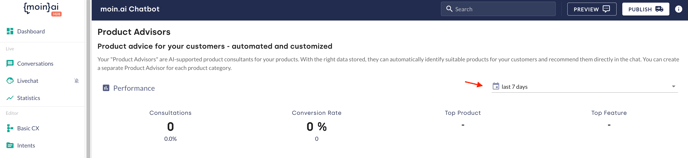 In this section the following stats are displayed:
In this section the following stats are displayed: - The number of conversations that result in a consultation
- How many conversations result in a product recommendation
- Which products the product advisor suggests most frequently
- Which product features users ask about most frequently
These key figures can be viewed for the periods 7 days, 4 weeks and 3 months. The period is defined via the corresponding drop-down menu.